- How-to Guides
- Content Management
Webvision Cloud UI Framework
The Webvision Cloud UI Framework provides a fully responsive set of components for delivering websites to all devices and browsers.
Explore the UI Framework
- Customer Data
- Shop
- Technical & Legal
- Webinars
- Recipes
- Home
- How-to Guides
- Content Management
- Customer Data
- Shop
-
Technical & Legal
- Back to parent navigation item
- Technical & Legal
- Integrating 3rd party websites with ADvance
- ADvance authentication options / Single Sign-On (SSO)
- ADvance API
- Webvision Content API v2.0
- Platform cookies
- R&D development roadmap
- Webvision Cloud AWS Hosting
- ADvance Azure Hosting
- 301 redirects
- Modifying Custom Headers on Webvision Cloud
- Webinars
- Recipes
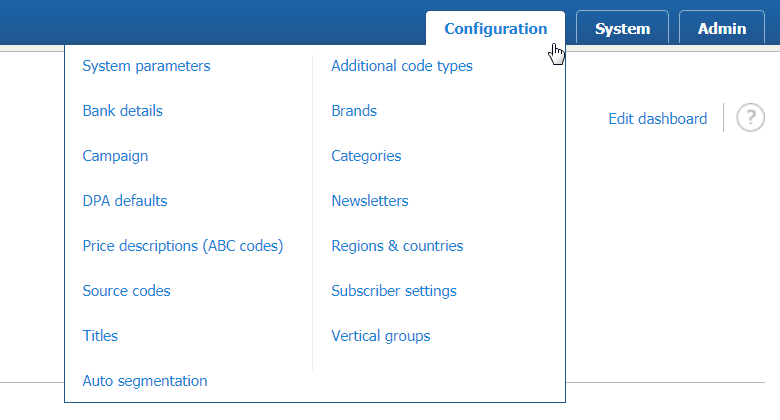
Configuration Menu
The configuration menu is used to configure the default settings for your organisation.
System Parameters > Basic Details
The system parameters allow you to define some of the basic settings for your organisation.
Additional Code Types
Additional code types are used to group additional codes under a single type.
Configuration > Bank Details
The bank details page displays details of all bank accounts associated with payment processing for products managed in ADvance.
Brands
The brands page displays all of your organizations brands.
Campaign
Campaigns in the configuration area of ADvance are used to allow you to group source codes and relate them to a campaign.
Categories
Categories are only relevant to organizations which have an online e-commerce shop managed through ADvance.
DPA Defaults
This determines how you can process the personal data you collect from people living in the UK.
Configuration - Newsletters
The newsletters page allows you to create a list of newsletters which are available to your customers.
Price Descriptions (ABC Codes)
Price descriptions are used to describe the rate of discount applied to each subscription order, relative to the full price or basic annual rate.
Regions & Countries
Regions are used to group countries together as required for your organisation.
Titles
The titles page is used to manage the titles you can use in ADvance.
Source Codes
Source codes is a generic term used to describe any code which is used to flag or track and covers things like offer codes, promotion codes, campaign tracking codes, effort codes, etc.
Subscriber Settings
Subscriber settings are the settings for subscription services offered by your organisation.
Vertical Groups
Vertical groups are used to group brands together. This helps to access and organise the data associated with each brand run by your organisation.
Your feedback is important to us!
We would love to hear what you think about what we are doing! Your feedback helps us to better understand what is important to you, and improve our events and services. If you have a few moments, we’d really appreciate your views.
Help Centre SurveyCustomer support
Your Abacus Support contract includes access to our Jira issue tracking platform. Ask the support team questions, or report issues by raising tickets.
Raise a support ticket- © 2026 Abacus
- Cookie policy
- Privacy Policy & Terms of Use
As part of our quality management system, Abacus is committed to improving the services that we provide to our clients and therefore treat customer complaints seriously. Should you wish to make a complaint regarding any of the services we offer, or the level of service you have received, please email us at qualityassurance@abacusemedia.com
Site powered by Webvision Cloud











