All User guides articles – Page 12
-
User guides
Categories > Images
Images are displayed on the ecommerce web page for the product offer.
-
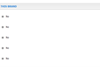 User guides
User guidesBrand - Basic Details
The basic details of a brand are used to identify the brand and its associated vertical group, and control the front end settings and cancellation emails.
-
User guides
Categories > Basic Details
The basic details page is used to determine the basic details of the category.
-
User guides
Categories
Categories are only relevant to organizations which have an online e-commerce shop managed through ADvance.
-
User guides
Campaign
Campaigns in the configuration area of ADvance are used to allow you to group source codes and relate them to a campaign.
-
User guides
Configuration > Bank Details
The bank details page displays details of all bank accounts associated with payment processing for products managed in ADvance.
-
User guides
Additional Code Types
Additional code types are used to group additional codes under a single type.
-
User guides
User Roles
User roles allow you to define which sections of ADvance a user can access. It also allows you to determine whether or not the users have the ability to make amendments and export data.
-
 User guides
User guidesExplore the wealth of customer data using the power of Business Intelligence
The ADvance database contains user data received from web registrations, surveys, product orders, subscriptions, event registration, event attendance, and other sources.
-
User guides
Person - Addresses, Companies and Contacts
The addresses, companies and contacts page displays all addresses, company and contact details associated with the person
-
User guides
Capture Form Management - Branching
Branching allows you to control how a customer moves through the pages of a form.
-
User guides
Capture Forms - Branding
The branding page allows you to control the appearance of the capture form.
-
User guides
Capture Form Management
Any information you need from a customer can be gathered through a capture form. Capture forms can be made available on the front end via a link from your website or an email link.
-
User guides
Capture Form Management > Rules
Rules are most commonly used to determine an outcome upon the completion of a form. Rules can also be used to determine whether or not a form is presented to a party.
-
User guides
Brand - Branding
The branding page allows you to control the branding which will appear on ADvance front end web pages.
-
User guides
Efforts Timeline
The Efforts Timeline determines when a subscriber is contacted to renew their subscription and via which communication channel.
-
User guides
Price Descriptions (ABC Codes)
Price descriptions are used to describe the rate of discount applied to each subscription order, relative to the full price or basic annual rate.
-
User guides
Currency
The currency page allows you to define the currency settings for your organisation.
-
User guides
Configuration - Newsletters
The newsletters page allows you to create a list of newsletters which are available to your customers.











